|
Scorpion System Protection™ for Windows |
Home | Downloads | FDCC Info | Contact Us | ||||||||
|
|
|
|||||||||||
|
||||||||||||
|
Scorpion System Info |
||||||||||||
|
The shared and connected nature of the
computing landscape these days can be a scary place.
Some of it brings
images of the 'wild west' frontier land where the rules to
follow are being written on the fly. |
||||||||||||
|
|
||||||||||||
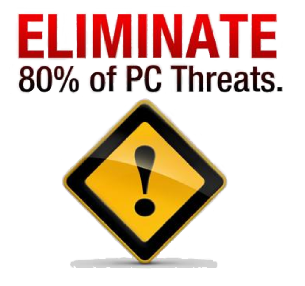 |
Scorpion changes settings deep in your computer that answer questions that hackers are asking. When you go to a website, for instance, you don't usually need
to provide information such as "What specific version of what operating
system are you using?" or "What is the name and ID of the currently
logged in user?". But those are useful questions to answer when starting an
attack against your system. |
|||||||||||
|
|
||||||||||||
|
The settings were agreed to by a consortium of high-level internet and computing companies and organizations. If you do business there, this set of security configurations are mandatory. You can get
more FDCC info by clicking the 'More Info' button... |
|
|||||||||||
|
|
||||||||||||
|
|
Our experience has allowed us to also include a list of system network communication adjustments that really speed you through the Internet. We 'un-reserve' hidden bandwidth, we open up transmission 'window' sizes (just to name a few), and we increase the amount of secure active connections you can have at once so you can stream, download, chat, email, and surf - all at the same time. We've tuned Windows
for schools, small and medium businesses and anyone
who wants be be safer - and more productive - online. |
|||||||||||
|
|
||||||||||||
|
|
Scorpion System Protection™ security features close holes in network communications. It changes certain settings in the Windows system registry - however, you may also also notice local group policy changes. Almost any setting can be reversed easily, with a bit of technical knowledge, and if you need support, we will be here to help. Scorpion System Protection™ 'speed tweaks' are also based mostly of registry changes with a few additions. We adjust the TCP protocol stack for retries, retires, maxTCP connections, maxTCPWindow size, maxServerConnections, and a few other performance increasing settings that should get you at least an additional 20% general increase in speed. (And our tests have actually shown this number to be low in most cases.) We've also packaged Scorpion for easy deployment; MSI and EXE files are both included as well as Help. You can set it up on an intranet or an internal secure web page for user download, the files have a small enough footprint that you can email the installs, you can include them in new builds and PC imaging packages, or you can install them across you LAN using any of the major enterprise deployment packages. You can also reapply Scorpion anytime you make system changes. Scorpion also eliminates tech error giving you greater compliance and conformity immediately. No more lists to follow - just install or deploy. There are no reminders or other pop-ups - your users will never know it's there silently protecting and it's a must for home or remote users who log in.
You can also have a look at our
FAQs page
for more information and you can
contact us for enterprise volume licensing information. We're also working on a computer security training program and certification track. Stay tuned for more info.
|
|||||||||||
|
|
||||||||||||
 |
|
|||||||||||
|
Fully Tested With All
Windows Systems |
||||||||||||
| Home Downloads FDCC Info Contact Us | ||||||||||||
|
|
||||||||||||




